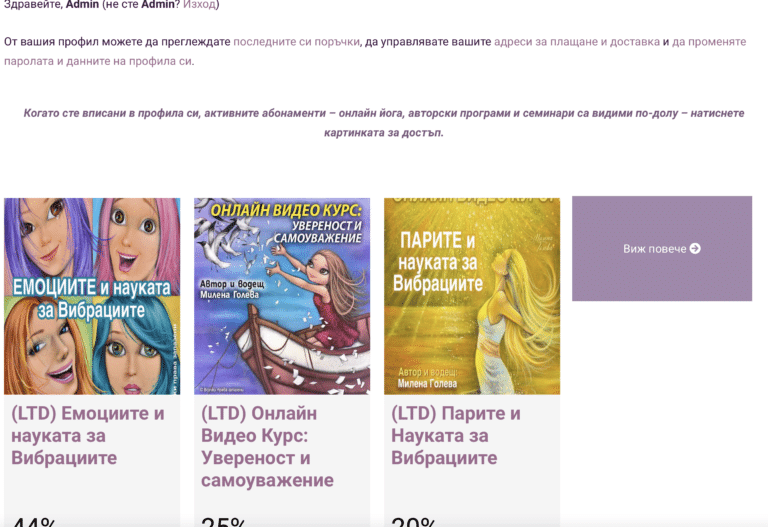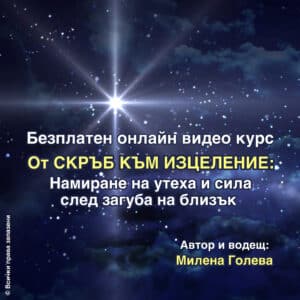How do I order from the site?
So you can place an order you need to have created profile. This is because the products we offer are digital and are designed to be downloaded or accessed through the site.
If you haven't shopped on the site before
- Create Account. In the form below, enter an email address that you would like to use to sign in to the site. In the next field, write your own name. Press the join button.
After a registration message appears on the screen, log in to your mailbox and follow the link to set your password. It's important to use valid email so that you can receive emails related to orders and how the various products we offer work.
2. Have an account but forgot your password? Setting a new password is extremely easy. On the pageMy Account there is a link under the Login button LOST PASSWORD
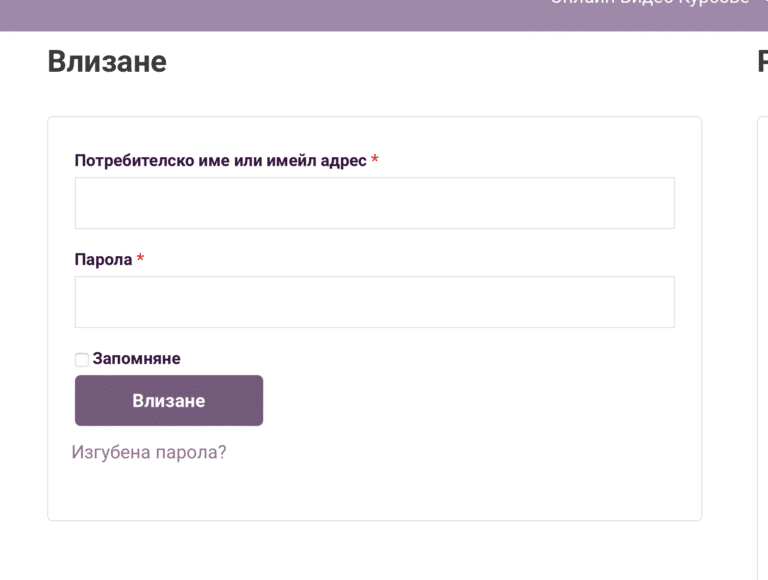
3. How to order?
First step: Come in My Account with your email and password
Second step: Go to shop and choose the product you want to buy. You can also use any pages or links on the site containing a product.
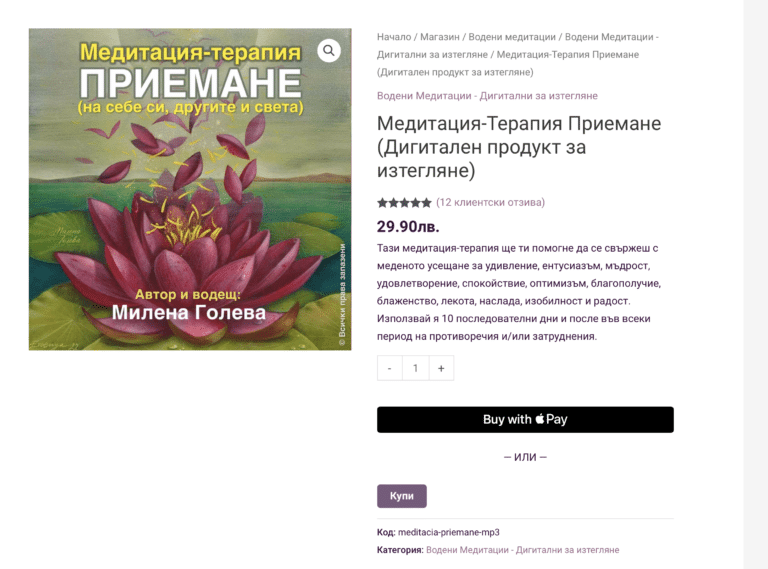
Press the BUY button
A new page will open:
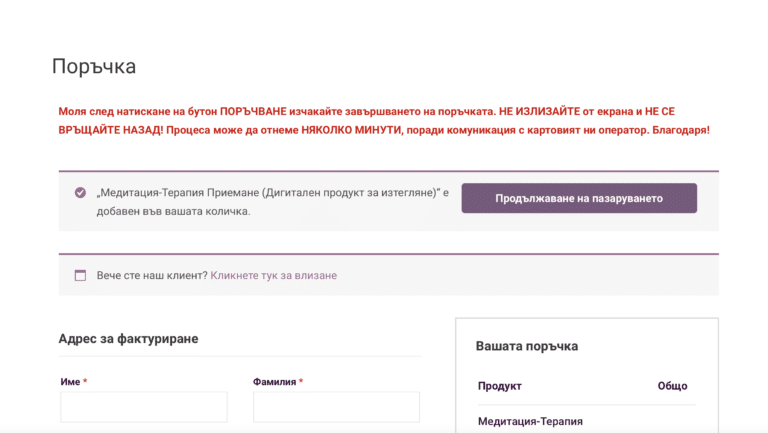
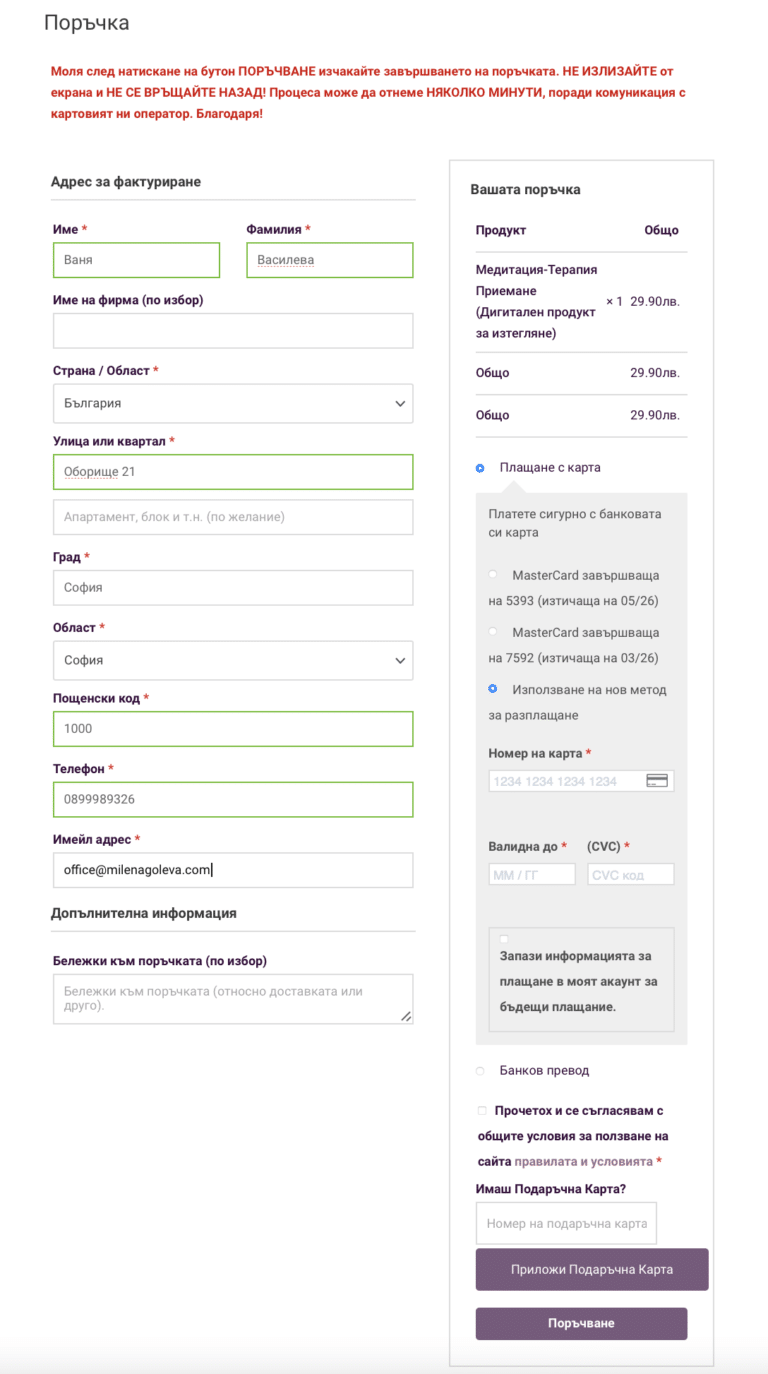
This is the order finalization page. If you are not logged in, you have an option at the top to log in. For the first order, please carefully fill in the fields with address, city, phone. Especially the phone is important so that we can contact you for assistance.
In the right part of the page (for a computer) or in the bottom part (for a phone), fill in the data for the payment method. There are three options:
- Bank Card, can be debit or credit, note that for security reasons, banks have introduced a 3D security code. This code is received AFTER pressing the order button and is sent by your bank, in a way determined by it. If you wish, you can save your card details for future payments. Card data is NOT PROCESSED by us, but by the largest card operator in the world, subject to all security measures. Our employees do not have access to this information. It is stored solely on the servers of our card operator.
- Bank transfer. After pressing the Order button, you will see on the screen and receive a confirmation with the bank details necessary to make a transfer to the company's bank account.
- A gift card(if you received one from your friend - the card number is placed in the field labeled (Gift card number and before ordering, press the Apply gift card button)
After filling in all the fields, click the box to accept the general conditions of the site, then press the ORDER button.
Please wait until you see a message about completed order - this can be between 5-10 to 40-50 seconds. depending on your connection speed.
Upon successful completion of the order, you will receive a notification by e-mail. Please always check your spam folder.
For most products, you will receive an automatic email with instructions on how to use it.
How do I access the content I ordered?
Meditations
After completing the order, log in to My Account with your email and password.
Scroll to the bottom of the page and click the DOWNLOADS button.
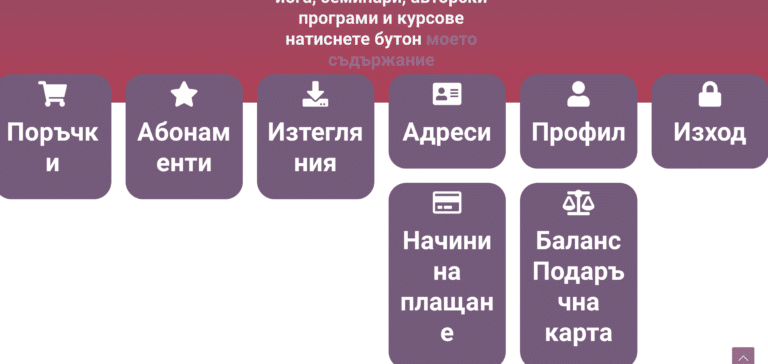
After completing the order, log in to My Account with your email and password.
Scroll to the bottom of the page and click the DOWNLOADS button. From the new page, select the meditation you purchased and press the button with its name. The file will automatically be downloaded to your device. You need to know where the downloads location is on your device to find the file you just downloaded. Happy listening!
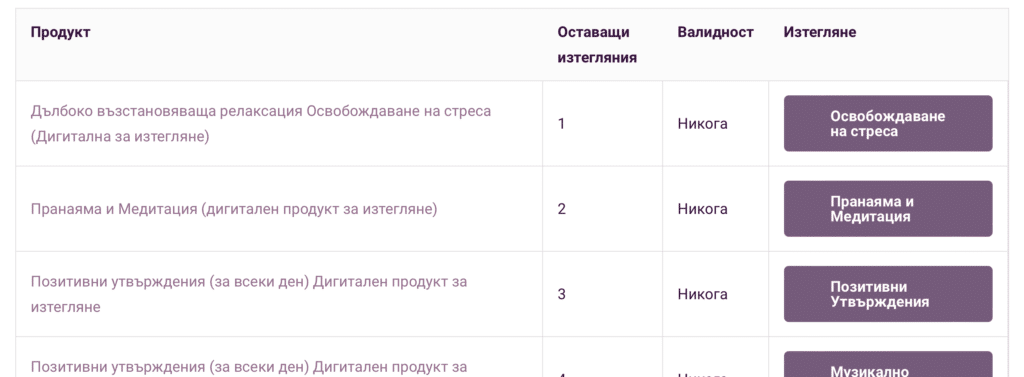
Author Programs, Online Yoga, Rituals and Seminars
After completing the order, log in to My Account with your email and password.
You will see a screen with images of the respective products you have purchased. Click on the corresponding button and the corresponding program will be loaded in the new page, seminar ritual or online yoga.